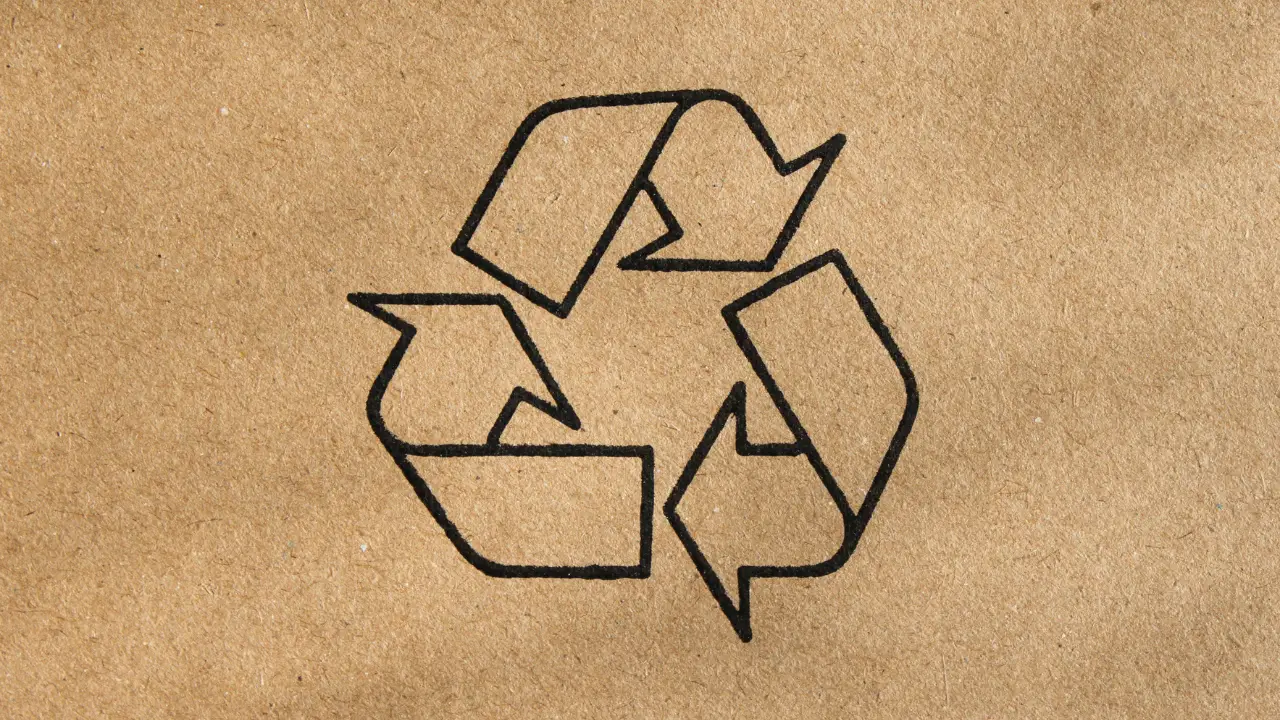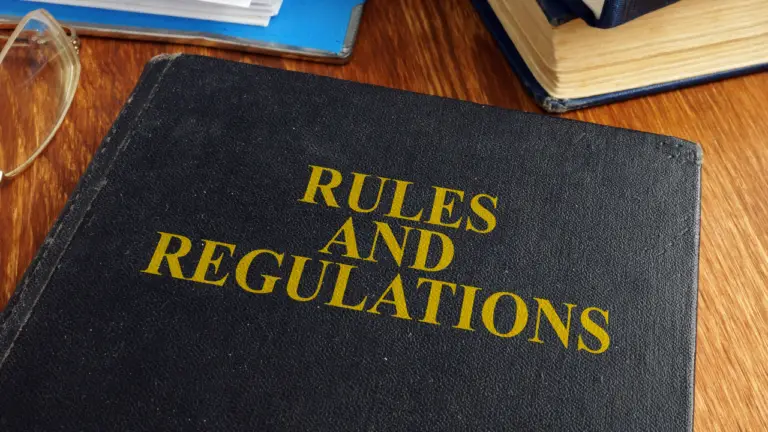How Pro Producers Use Loops (And How You Can Too)
Some people have this idea that professional producers don’t use loops. Instead, they make every one of their sounds from scratch. They made it to the ‘pro’ level because they’re the most original, right?
Well, that sounds like a nice idea in fantasy land, but in reality, it couldn’t be more wrong.
Most pro producers are ALWAYS using loops. In pretty much every song they make. And while some people spend their time on forums ranting about how using loops and samples is ‘cheating’, the pros continue to make tracks that hit Top 10 in the charts, tracks that are largely dependent on loops.
And by the way, using loops doesn’t mean you’re being ‘unoriginal’. It means you’re taking something that already exists, and using your creativity to turn it into something else. Something possibly even better. (Just please make sure you have the rights to use these loops, or they are royalty-free samples. You don’t want to get sued!)
So the question is, how do the professionals do this? How do the best in class take existing loops and turn them into chart-topping tracks, while staying original and authentic at the same time?
How Do Pro Producers Use Loops?
Looped samples are used by professional producers in a variety of ways, including:
- As the main melody
- As drum sequences and patterns
- As background elements
- As vocal acapellas
- As chord progressions
- Chopping them up to make them more original
These aren’t the only ways to use loops, but they’re probably the most common. Let’s go into more detail about some of these approaches to loops.
Using Drum Loops and Patterns
Probably the most common type of loop used in music are drum loops. These are pre-made drum patterns that you can place underneath your own drum patterns, to thicken or spice them up.
Here is a simple house drum sequence that I put together in FL Studio’s step sequencer:

It sounds okay. However, we can definitely thicken this up with a shaker loop (I’ve put a little bit of sidechain on the shaker loop using a plugin called Kickstart 2, so that it doesn’t clash with the kick, and adds a little more shuffle):

See how there’s just that little bit more groove to it now?
We can do even more by adding a top loop. Top loops are full drum loops without a kick. By adding a top underneath our drum pattern and lowering the volume, we can thicken up the drums and add even more groove, without overpowering them (again, I’ve used sidechain with Kickstart 2):

Now we have a pro sounding drum loop that we can use in our arrangement!
Using Background Element Loops
Sometimes you have a great sounding drop, but something feels off. It just feels a bit ’empty’, like something is missing, but you can’t quite put your finger on it. This is where background element loops come in.
Background loops help to fill in the empty space underneath a track. They don’t necessarily have to be musical; sounds from nature, such as birds chirping or a crowd of people talking, are often used as background filler.
Here’s a house drop that I quickly made for the purposes of this article (including our ‘drum loops’ that we made before!):

Now, there’s nothing ‘wrong’ with this beat. You could just leave it like this. But there’s a way to make it just that little bit better.
Do you see these samples that are greyed out?

These are background loops that I have muted, so you could hear what the drop sounds like without them. Let’s listen to each of these one by one (turn up your volume, they are VERY quiet, because they’re buried in the background of the track):
Loop 1: String/Violin
Loop 2: Vocal Breath
Loop 3: White Noise
Loop 4: Nature
None of these samples on their own sound particularly great. But they’re not meant to. All they’re doing is filling in the empty space underneath the track. Listen to how the drop sounds with these background loops added in (turn your volume back down!):

Go back and compare this version with the original version. It sounds better, doesn’t it?
These are the little things that separate good-sounding tracks from GREAT-sounding tracks.
Now let’s add a catchy vocal on top:

Obviously this needs to be mixed, but that’s besides the point.
You can make your tracks sound much better JUST by putting loops in the background. Search your sample packs for ‘Atmospheres’ or ‘Ambience’ FX, as they tend to work best.
Chopping Up Loops
When the pros use loops, oftentimes they don’t just leave it as it is. They like to edit and chop it up into different pieces. This makes it more original and can even make the loop sound better than before.
Check out what Jonas Blue likes to do with his samples (start at 3:03):
Jonas takes an original guitar loop he found on the Splice sample app, splits it into several pieces, and puts those pieces together to make a different loop!
Sometimes when you find loops, they can be a little bit boring as they are. But by spending just 5 minutes and using a little bit of creativity, you can turn it into an important, interesting part of your track!
Listen to this piano loop I found on Splice:
It sounds good as is. However, what if we want to make it more original and unique?
I decided to pitch it up one semitone (to change the key), and chop the sample up into my own melody and rhythm. I also added a few effects, like delay and reverb, to make it sound richer. Here’s what I ended up with:
Now it’s not just the loop I found on Splice; it’s more unique and personal to me.
Finally, let’s put a beat on top and a bassline under it:

There are countless ways to chop up and edit your loop samples to create completely different vibes and tracks!
Now It’s Your Turn
You’ve seen how loops are a great way to get your creative juices flowing. And you can even edit them to make them your own!
Now it’s time for you to do the same. Go and create your best track yet, and make use of loop samples to make them even better!